What is CRM? A Comprehensive Guide to Customer Relationship Management
This comprehensive guide to CRM explains the meaning of CRM and the benefits of CRM software for business.
What is Customer Relationship Management (CRM) Software?
Meaning of CRM
CRM stands for Customer Relationship Management and refers to business software that is designed to manage a company’s relationships with its customers and prospects.
Most commonly used by sales and marketing professionals, CRM systems help organisations streamline their business workflow using Sales Force Automation (SFA), improving efficiency and productivity, driving business growth and increasing customer satisfaction.
This complete guide to Customer Relationship Management explains the meaning of CRM and examines the benefits and its importance for businesses today. It also gives a guide to help you select the best CRM system for your organisation and what features to look out for.
Here’s what’s included:
What is CRM Software?
What does CRM Software Do?
Benefits of CRM
Who uses a CRM?
How to select a CRM
About SpotlerCRM
Discover if CRM is Right for You
What is a CRM System?
Primarily used for contact management and sales management, a CRM system is a central hub that holds all the data for your business contacts. This might include your customers, prospects, suppliers, partners, press and even colleagues.
Over time, the system will build up a history of your interactions with each contact. This might include emails, calls, meeting notes and sales. The beauty of this is that everything is in one place, creating efficiency and providing clear visibility of your sales pipeline.
CRM Platform Integration
The software can also be integrated with the other apps and channels you use, such as your website, digital marketing tool and accounting software. This lets you create automated workflows, replacing the routine manual processes in your business.
For example, you might use customer relationship management software to capture a new inquiry from your website which initiates an automated sales process. The inquiry would trigger a new record in the system, create a task for the sales team to follow up, and send the contact a welcome message.
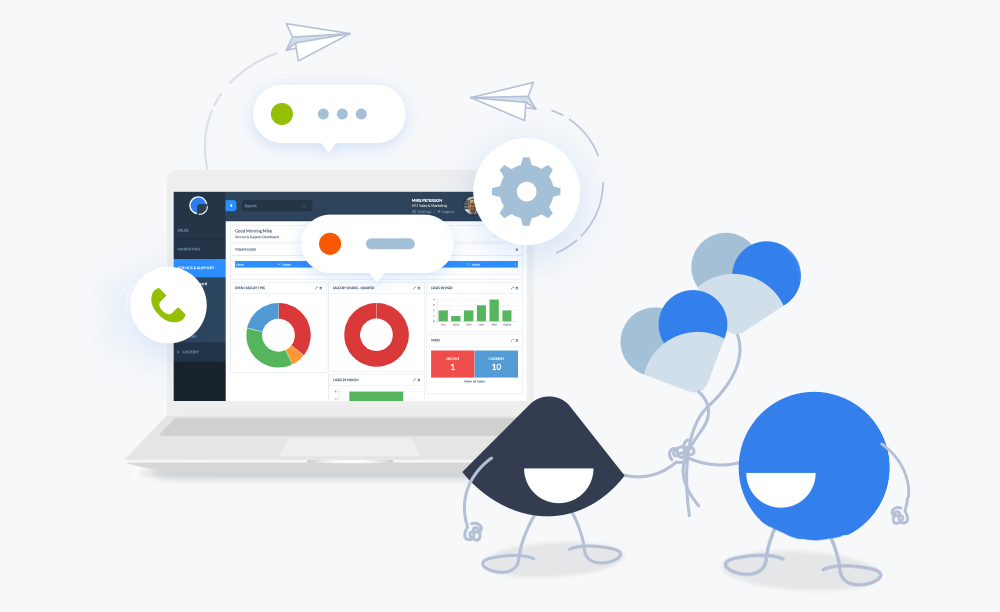
What Does CRM Software Do?
If by now you’re thinking this all sounds well and good, but what does a CRM system actually do and what is it used for? Here’s a simplified list:
Creates a Customer-Centric Focus
Helps you find every customer, contact and communication instantly
Helps you deliver fast and effective customer service
Improves post-sales service and support
Increases customer loyalty and retention
Creates detailed history of your team's interactions, recording who said what and when
Increases Sales and Profitability
Categorises and prioritises leads
Tracks your leads from end to end
Manages your tasks and appointments
Creates effeciencies and improves productivity
Improves Management and Communication
Lets you maximise your team performance
Helps to align your sales and marketing teams
Controls who has access to what data
Creates a Centralised Hub with Everything in One Place
Creates total visibility that puts an end to duplication
Enhances team and cross-team collaboration
Facilitates remote work forces
Streamlines your processes by integrating the other systems you use
Creates organisation and efficiency
Provides Insight and Reporting
Everyone in your organisation can see all the interactions with a contact in the system including their communications, what they purchased and when, what they paid, plus much, much more. Unless, of course, you want to limit who sees what with user permission levels!
What are the Benefits of CRM?
Having worked hard to collect information about a prospect or customer, salespeople can end up with their information held across multiple sources, from sticky notes to call logs. Using a CRM tool helps bring it all together in a centralised hub. The software will facilitate team collaboration, remote working, and create efficiency. The result is there’s no duplication of effort, no lost messages or forgotten callbacks. This leads to more timely communication, enhanced relationships and essentially, more sales.
Workflow Automation
CRM workflow automation looks after much of the manual processes of selling so there’s less data input and admin. You can also use automation to prioritise your leads, bringing together your data insights from across your business activity.
A good system will also help you manage your teams, control your data security and support your compliance with data privacy regulations.
Benefits for Your Business
Why is CRM Important?
For many businesses, their CRM isn’t just important – it’s essential!
To maximise the benefit, you need to build your CRM strategy into your business strategy. It will create structure and organisation for your company that will foster increased efficiency, productivity and profitability.
Although originally designed for sales teams, the benefits of using a CRM across your whole organisation can be immeasurable. However, it has become increasingly important for marketers and for customer service teams to manage post-sales communications.
The software gives greater insight of how your business is performing, using the actual sales data to take the guesswork out of business decisions. It provides a complete overview of your customers and their activity, letting you create a truly customer-centric focus that will shape your customer experience strategy.
Who Needs CRM Software?
Customer relationship management software is relevant across many business functions and industry sectors, including the not-for-profit sector and membership organisations.
It is most commonly used in the sales, marketing and service desk functions. However, use across other teams and management may also be relevant.
Sales Team
Your salespeople will be able to use the CRM to monitor new leads in their sales pipeline, log calls and meeting notes, set tasks to follow up with customers, and create and send quotations and invoices. Running reports and forecasts, sales managers will have real-time visibility of their team’s performance against their targets.
Marketing Team
Marketers can integrate their website forms with the system to automatically capture new leads and pass them to your sales team to follow up. They can send automated emails to welcome new customers and monitor their responses.
Running marketing campaigns from a CRM means all the customers’ activity is recorded back to the system. This provides insight to their behaviour and ROI analysis.
Service Team
A CRM with an integrated help desk system means you can also monitor your customers’ post-sales interactions. Any support tickets raised will be captured back to the customer account so your sales team can be alerted of any potential issues.
Organisations that operate business-to-business (B2B) are generally the target audience for CRM vendors, but the software can also make a difference for other markets too.
If you’re not sure if you need a CRM, our blog Do I need a CRM will help.

How do I Select a CRM?
In selecting a CRM solution for your business you have to be realistic about your IT competence and your needs, as well as how much you want to spend. There’ll be a trade-off between ease of use and the features included.
Generally, price is determined by how many users you have, your number of customer records, your storage requirements, and the complexity of features. Even if you can afford the best of breed and would like all the features, you don’t need to commit all at once.
Most vendors offer a free CRM trial so you can see how the system will work for you and discover how their customer support shapes up!
Understand your Strategy and Objectives
Your selection should reflect your strategy and objectives for the system. These might be to:
Know What Success Looks Like
If you’re addressing certain pain-points in your organisation, make sure you know what success looks like so you can measure the value of your CRM. For more help, you might like to download our CRM Buyers Guide.
When Should You Start Using a CRM?
The right time to invest in a customer relationship management system will vary according to your business and industry. As a rule of thumb, if you’re handling more prospects than you can remember, you need a CRM system.
In some industry sectors, you may be managing thousands of customers with a short sales cycle or multiple repeat sales. With others, you may have just a few hundred contacts but with a lengthy sales cycle that needs careful tracking. In both cases, the system will help you track your interactions and monitor customer behaviour. This means you can effectively manage the frequency of your interactions to maximise your sales.
Start for Free and Upgrade When Your Business Grows
If you’re a small business with limited IT support and a limited budget, there are simple CRMs at affordable prices that will fit your needs. Then, as your business grows, you can upgrade to add more features and users. If you’re a new business start-up, there are a few free systems available that will include all the features you need to get started.
What Features Should I Look Out For?
The features you need will vary according to your business and, remember, not all CRMs are the same. There are different levels of features from the very basic to those with all the bells and whistles. Price is likely to be a key factor but it’s also worth considering which features you really need. A CRM packed with features that you never actually use will be more complicated, more expensive, and is likely to limit user adoption – one of the most cited reasons for CRM failure.
Basic CRM Sales Features
A basic CRM will include contact management and opportunity management. This will let you find your customers and past communications instantly and track your sales leads. However, there are many little extras that can make all the difference to how you use the CRM. For example, look for one that you can customise with your own fields and settings to reflect your sales process.
Email Integration
Ideally, you’ll want email integration included. This will automatically capture your emails to and from your contacts, giving a full history of your communication.
Reports
Surprisingly, many small business CRM systems don’t include much in the way of reporting, if any. The best systems will include a Sales Forecast report writer as well as a Listing Report writer for ad-hoc activity. If you are unable to unlock the insights of your CRM it becomes nothing more than a contact management system.
Automation
In today’s market, even for small businesses, CRM automation is becoming a must have. Automation helps create efficiency and increases productivity by automating your manual processes. Your various actions in the CRM trigger workflows to complete a task according to a set of rules that you define. This might mean triggering the billing process when a sale closes or an email reminder when a warranty date expires.
You can also use automation and integration to pass data between the different systems you use, updating and synchronising your customer information. Here you can use a native integration via the API or you might use an integration platform like Zapier.
Marketing CRM Integration
A CRM platform with integrated marketing lets you run email campaigns directly from your system and record your contacts’ engagement back to their account. Over time, you’ll build up valuable information on their behaviour and interests that lets you better meet their needs in the future.
Advantages of Cloud CRM
What is Cloud CRM? Cloud CRM is where the application and data are all held, or hosted, on the CRM providers’ own servers in a datacentre and accessed via an internet browser.
As the software is hosted and maintained by the vendor, there’s no capital costs and no maintenance for the customer. By running thousands of customers’ CRM systems, the provider can create great economies of scale. These factors make a cloud-based system very affordable with options to pay monthly or yearly, so there’s low financial risk.
The other big advantage is that cloud CRM users can access the system from anywhere via their internet browser. This might be at home, their office, or on the go from their phone.
What is SpotlerCRM?
SpotlerCRM is a powerful CRM solution, designed for B2B teams. It includes everything you need to run an SME at a very affordable price. Furthermore, it’s cloud-based, super-easy to set up and simple to use.
SpotlerCRM is available as a stand-alone Sales CRM or as an all-in-one solution with integrated Marketing CRM and Service Desk tools.
Our software includes all the features you’d expect to find, along with a level of service you might only hope for! Particularly popular are our in-product Help Drawers that link to a wealth of support resources. These include tutorial videos and step-by-step guides for all the CRM features. And if you need further help you can contact us using online Chat, email or telephone.
Trial SpotlerCRM
Solving Customers’ Problems
Frequently, new customers come to us looking for their first CRM. This is often triggered by the appointment of a new staff member who has used a system previously or where business growth has meant spreadsheets and notes are no longer viable. As an example, take a look at our case study for Amerityre Corporation.
Another typical scenario we encounter is where a prospect has been using a more expensive CRM system, like Salesforce, and comes to us looking for a more affordable alternative. Having previously been tied into a lengthy contract they like the flexibility we offer and the value for money. A good example here is our case study for Cybertech Digital.
CRM Customisation
SpotlerCRM is a popular choice for companies looking to customise a system to meet their specific needs. Whereas many CRM systems have their code "locked down" to limit variations, SpotlerCRM is highly customisable and we provide a full customisation service. One Education needed a custom CRM solution for their business and we have been able to support them with a bespoke system.
Support When You Need It
Above all, we understand that adopting a CRM tool or moving your software provider can be a major, time-consuming project. That’s why at SpotlerCRM we work with you to understand your needs. Over the early stages, we’ll help you customise your system set-up, and provide training to roll out to your teams.
Read What Our Customers Say
At SpotlerCRM we’re proud of our customers’ success and encourage them to post CRM reviews to help new customers make their selections.
Find out more by checking our reviews at Capterra, G2 Crowd and FinancesOnline.
Really Simple Systems is now Spotler CRM
The same great technology, a CRM platform that is focused on the needs of B2B marketers, provided by the same great team, at a great price!