Time Restriction CRM Access
Increase your data security with our new time restricted login feature to control when users have access.
The team at SpotlerCRM is constantly updating our CRM, and rolling out new features and improvements. Many of these developments stem from customer feedback and the changing needs of our customers.
One change we’ve recently added was developed specifically for a customer that we thought others might benefit from as well. It allows system administrators to set user access times, controlling the hours during which users can log in to the CRM.
Available as part of the User Level Permissions feature on the Professional and Enterprise plans, you can now set access times for each User Profile.
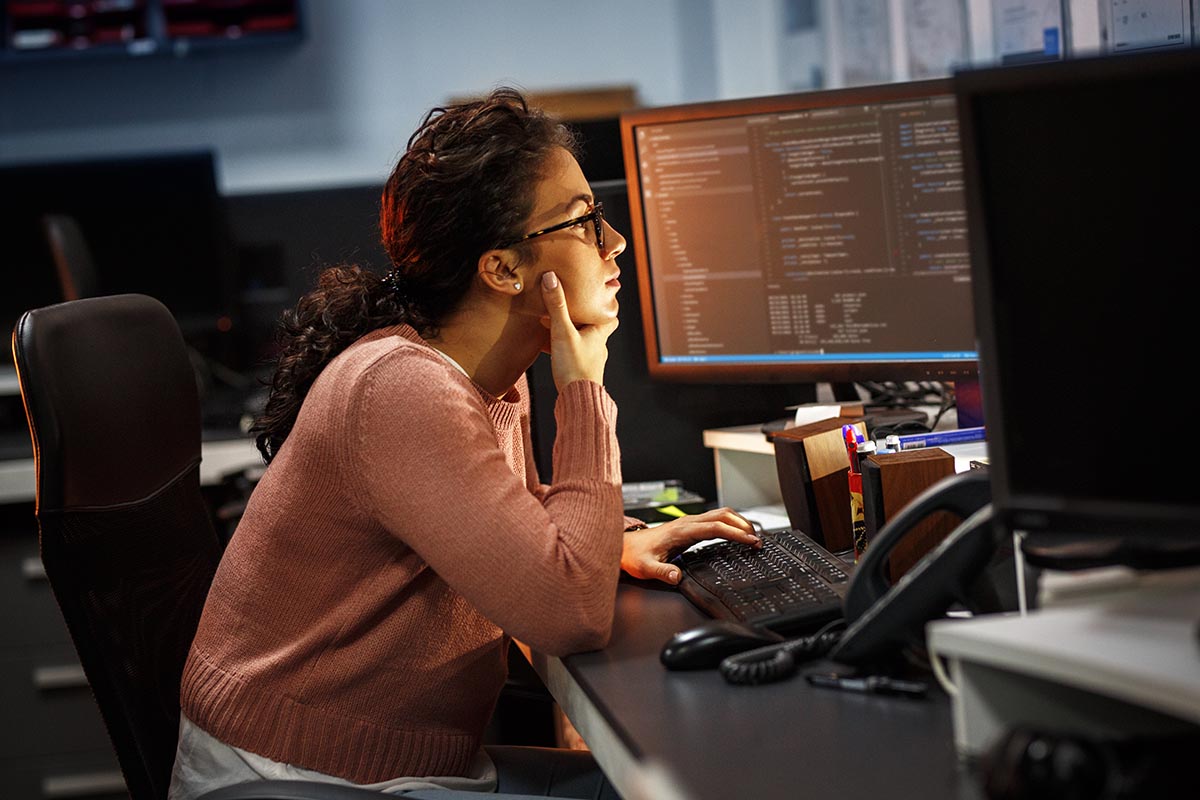
CRM Access: Protecting Your Pipeline
With all your data in one place, a CRM system creates a streamlined hub for data sharing and collaboration. The benefits are multiple, including protecting your most valuable assets – your sales pipeline. Maintaining good CRM management ensures your new leads are properly recorded and protected. Your sales pipeline represents your future income and you’d be prudent to consider who has access to it.
Our CRM User Level Permissions feature helps businesses protect their data by controlling who has access to what and when, who can edit the data, and who can import or export files. Maybe you have CRM users that only need to view customer records but not edit them, and others that need access to edit their own customer records but not their colleagues.
Using Permission Levels
Your CRM permission levels are governed by the custom User Groups and User Profiles you specify. By allocating each user to a User Group and allocating a User Profile, you can determine what level of access each has to the CRM data and when. For example, you could set up the security so users in the same User Group can access and edit their own accounts and each other’s, but not the customer accounts owned by users of another User Group.
A User Group, or Team, might be a name such as “UK Sales”, “US Sales”, “Marketing”, or “Management”. A User Profile will determine whether the user has “Read”, “Write” or no access to their own accounts, accounts that belong to other users in their User Group; and to all other customer accounts. You can now also set the hours of access for each User Profile, adding an extra level of security.
User Group Reporting
An added benefit of the User Level Permissions feature is that having allocated each user to a User Group you can then isolate these users for reporting. For example, you could use the User Group name to run sales reports for each team or sub-total the data by the group.
You can also restrict reporting access on the user record, to disallow a team member from reporting on either their own customer accounts, on their User Group accounts or on the global data.
If you have a development request you’d like to discuss please contact your account manager directly or email ask@reallysimplesystems.com.
Really Simple Systems is now Spotler CRM
The same great technology, a CRM platform that is focused on the needs of B2B marketers, provided by the same great team, at a great price!