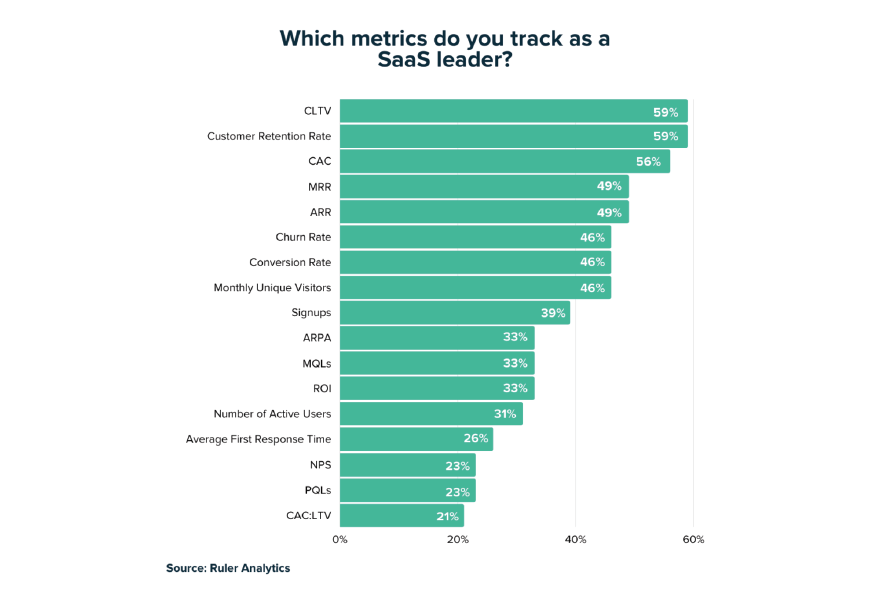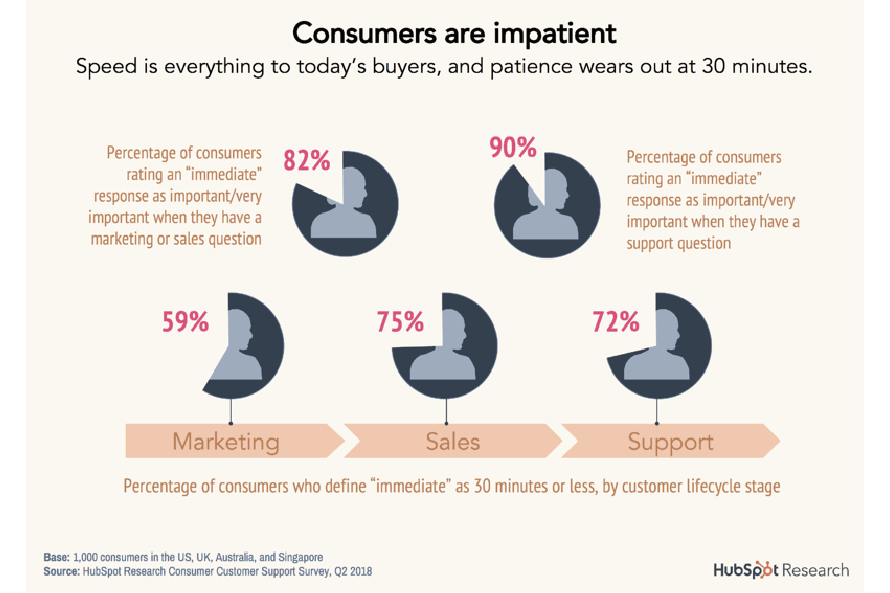15 Inspiring SaaS Metrics Every Software Company Should Track
Uncover the hidden data behind your SaaS business and maximise your money-making potential with these 15 metrics every SaaS vendor should measure.
Software-as-a-Service (SaaS) is a massive, highly competitive market.
But it can be an incredibly lucrative one too; any business model that works on a subscription or retainer model makes good business sense. There are none of the peaks and troughs of selling individual, one-shot licences or upgrades; just relatively stable, sustained revenue. It’s no wonder it’s such a popular operational model.
However, SaaS success doesn’t happen on its own. Customers don’t just need to come in the door – they ideally need to stick around for as long as possible. Thankfully, there are a lot of metrics that companies can track in order to evaluate their successes in marketing, sales, and after-sales support.
We’re a SaaS company and we’re also experts in sales data, so let’s combine that expertise. Using some of our favourite SaaS metrics below, you can make data your competitive advantage!
Marketing SaaS Metrics
1. Leads by Lifecycle Stage
It’s crucial to know where each of your leads are in your sales funnel. Whether you assign them a lead score; note their place in the “Attention > Consideration > Purchase” journey; or use labels like MQL (Marketing Qualified Lead) and SQL (Sales Qualified Lead) – or perhaps a mixture of all three – you need a system in place that evaluates each lead’s likeliness to buy.
With a system like this applied evenly and logically across your entire prospect database, you can establish how many leads are occupying each part of your buying funnel. This useful exercise can help you uncover any potential bottlenecks in your marketing and sales processes.
Make a habit of recording this regularly to keep yourself aware of how readily prospects are flowing through your sales funnel and how that flow may become impacted by trends and seasonality.
2. Lead Velocity Rate (LVR)
Get your calculator out – here’s the first of our not-really-that-scary equations. Lead velocity rate is a metric, expressed as a percentage value, that helps you establish the rate of lead growth. In short, it lets you record and compare the amount of leads you acquired during a given time period.
It’s calculated as follows:
(Current period’s number of qualified leads – Last period’s number of qualified leads) ÷ Last period’s number of qualified leads x 100 = LVR
So let’s say that last month your sales team had 200 qualified leads in their pipeline and they had 236 this month. You’d calculate:
(236 – 200) 200 = 0.18 x 100 = 18% Lead Velocity Rate
In short, you’re basically working out the percentage increase or decrease of leads from the previous period.
3. Lead-to-Customer Rate (LTC Rate)
This metric shows the percentage of leads that you’re converting into customers but as with many of the metrics on this list, the real value comes when you look beyond the numbers.
When you read between the lines, your lead-to-customer rate indicates how well you’re generating sales-ready prospects and how fit for purpose your lead generation and sales practices are.
It’s another relatively easy equation:
Total number of customers earned in a given period ÷ Total number of leads from that period x 100 = LTC Rate
So if you earned 6 customers in one month from a pool of 300 leads, you’d calculate:
6 300 = 0.02 100 – 2% Lead-to-Customer Rate
Tracking stats like these make using a CRM platform absolutely invaluable.
Sales SaaS Metrics
4. Monthly Recurring Revenue (MRR)
This is an easy one – you can probably give the calculator a rest for this metric. It’s simply the sum of your recurring SaaS revenue for a given month.
If you deal in yearly renewals, then ARR (Annual Recurring Revenue) is also a valuable metric.
5. Average Revenue Per Account/Customer (ARPA)
This is a useful statistic, both from a sales and accounting perspective. It shows you how much revenue you are receiving on average per subscription and can help you understand how many users you need in order to maintain financial needs and goals.
It’s also a useful sense-check to mix with a little competitor research – are your customers getting good value for money compared to other solutions on the market?
ARPA is calculated thusly:
Total revenue for a given period ÷ Total number of customers during same period = ARPA
Remember to include new and recurring subscribers, as well as up-/cross-sells from that given period in your revenue figure.
A short note on averages
Averages are good as a yardstick but don’t consider them the be all and end all. A single outlier can cast an unrealistic spin on the data. However, it can be useful to “know your averages” as long as you always investigate when they deviate from the norm.
6. Customer Retention Rate (CRR)
This is an essential metric for any company operating on a subscription or retainer basis. CRR is a means of understanding how many of your customers have stuck with you over a period of time and is expressed as a percentage. It’s calculated as follows:
Number of users that continued to subscribe at the end of a set period ÷ Number of subscribed users at the start of a set period x 100 = CRR
It’s basically the percentage of users who are still with you (“retained” users) over the period in question.
As an example, let’s work out a 6-month CRR. Say you had 300 customers at the start of January, and 225 of that pool of customers are still with you as of the end of June. We’d work out:
225 ÷ 300 = 0.75 x 100 = 75% Customer Retention Rate
7. Customer Churn Rate
Your customer churn rate is effectively the opposite to your retention rate – it’s a percentage showing how many customers you’ve lost over a span of time.
Number of customers lost over a given time period ÷ Total customers at the start of the time period x 100 = Churn Rate
For example, say you had 400 customers at the start of the quarter but lost 20 of them by the time the quarter was over. You’d calculate:
20 ÷ 400 = 0.05% x 100 = 5% Churn Rate
It’s essential to track churn rates over time as they are there to identify how rapidly subscribers are leaving. A consistent rise in churn rates should act as a trigger for you to investigate why people are going elsewhere.
This is where those “we’re sorry to see you go” questionnaires come in handy. As people leave for other SaaS solutions, they have nothing to lose in telling you the truth; some responses can be brutally honest! If you don’t already use surveys like these, then implement them immediately – rising churn rates or otherwise!
When you identify an increase in churn, it might also be wise to look at competitor offerings to see if a seasonal sale or new offering is drawing users away.
Discover How SpotlerCRM Can Help
8. Customer Lifetime Value (CLV)
CLV is a metric that indicates the average total amount that customers spend with you during the entirety of their subscription. By tracking this figure over time, you can get a broader picture of the financial impacts of customer churn/retention and you have a rough figure of how much you can expect to earn from a single customer – expressed as a monetary figure.
It helps if you’ve already worked out your ARPA as we’ll be using it in our calculation:
(Annual or Monthly) ARPA x Average Customer Lifetime (in years or months) = CLV
It’s quite a simple equation. Say your annual ARPA is £100 per year and customers stick around for an average of 6 years, your CLV will be £100 x 6 = £600.
9. Customer Acquisition Cost (CAC)
Your CAC is the average cost required to acquire a new customer. Understandably, you want to bring in new customers at as low a cost as possible, so keeping a close eye on CAC is crucial. Your customer acquisition costs can also help you grasp the efficacy and cost-effectiveness of sales and marketing endeavours.
To calculate your CAC, you need to work out your total marketing and sales spend over a given time. This can (and probably should) include staff wages and other operational overheads. You’d work out:
Total sales and marketing costs over a given time ÷ Number of new customers earned during that time = CAC
10. Revenue Growth Rate
This is a rate, expressed as a percentage, that indicates revenue growth within a given period. It’s pretty easy to figure out:
(Current period’s sales revenue – Previous period’s sales revenue) ÷ Previous period’s sales revenue x 100 = Revenue Growth Rate
So say you made £2,500 last month and £3,200 this month. You’d calculate:
(£3200 – £2500)/£2500 x 100 = 28% Growth Rate
Remember – all metrics are vanity metrics unless you dig deeper. Explore what factors have contributed to or hindered your growth. Are existing clients upgrading or are new ones coming along? Always consider why that might be.
Also consider churn and retention rates alongside your growth rate. How much of your customer base is made of new customers vs. existing subscribers? And how many tend to leave (churn)? For example, if customers are leaving you at an equal or higher rate than new ones are joining you, that’s a huge problem!
Support SaaS Metrics
11. Number of New Support Tickets
It’s only normal for any software to feature unresolved glitches that will undoubtedly lead to a few bamboozled users. This is where a great after-sales support ticketing system becomes invaluable.
We advise you to keep a regular record of how many new tickets are created every day/week/month/year. A rise in tickets could indicate an issue with a recently released update or some sort of software/browser clash. A drop in tickets generally indicates fairly smooth operation… or it could indicate a problem with ticketing!
It also pays to maintain predefined ticket categories, like bugs, errors, questions, feature suggestions, etc. and track how many tickets you receive of each type. This can give you valuable insight into customer usage, how users are thinking, and their general levels of satisfaction with the platform.
12. Average Support Resolution Time (ART)
How well are your support team resolving issues? As we can tell from the stats above, one crucial element is speed. Average Support Resolution Time is exactly what it says on the tin – the average time it takes your team to resolve tickets within a set timeframe. After all, good resolution times equals happy customers who feel heard and stick around!
Support ticketing tools usually provide reporting on metrics like these, but if you’re curious, ART is calculated thus…
Total time taken to resolve cases within a given period ÷ Number of cases resolved in that period = ART
Remember to only count resolved time and tickets! Including unresolved cases will create an inaccurate picture. To give an example, say your team spent 200 hours total resolving 50 tickets:
200 ÷ 50 = 4 Hours ART
13. Average First Response Time
Looking at resolved tickets only gives us part of the picture. Customers also need the reassurance that someone is dealing with their request and that it will be sorted soon. This is where Average First Response Time comes in.
It’s a crucial metric to help you understand just how quickly your support teams are getting around to responding to freshly opened tickets, regardless of whether that first interaction results in a solution or not.
Total of all first response times (or total within a period) ÷ Number of cases opened (in total or within a period) = Average First Response Time
14. Number of Tickets Created vs. Tickets Solved
This is a great little metric to keep an eye on – and there’s no maths required (phew!). There’s no need to overcomplicate this one – it can be expressed as a simple ratio:
How many tickets came in over a set time : How many tickets were solved and concluded in that time
These figures are most helpful when monitored over time – especially when recorded on a graph to visualise the ongoing relationship between the two. Tracking these figures in tandem can illustrate the support team’s throughput and can highlight possible bottlenecks in their processes.
15. Number of Active Users (DAU, WAU, MAU)
Measuring your software’s absolute number of active users is always useful. But whether you measure daily active users (DAU), weekly active users (WAU), and/or monthly active users (MAU) may depend on what it is that your SaaS tool actually does.
For example, as a small business CRM, we can realistically expect our tool to be used every day, or a few times a week at the very least. However a micro-business accounting package may only be used once a week or a few times a month. Platforms that deal in more long-term strategic data and functions may be accessed even more sparsely.
Before you start recording this metric, it’s crucial to define what counts as “active use”. Look at your usage analytics and try to establish a bare minimum baseline level of usage to record.
If you offer a free or freemium version of your software, you could also track inactive users to monitor how readily your free offerings are used and discarded.
Though financial and retention metrics always trump metrics like these, they can give truly valuable insight into how people use, misuse, or perhaps don’t use your SaaS solution.
Really Simple Systems is now Spotler CRM
The same great technology, a CRM platform that is focused on the needs of B2B marketers, provided by the same great team, at a great price!